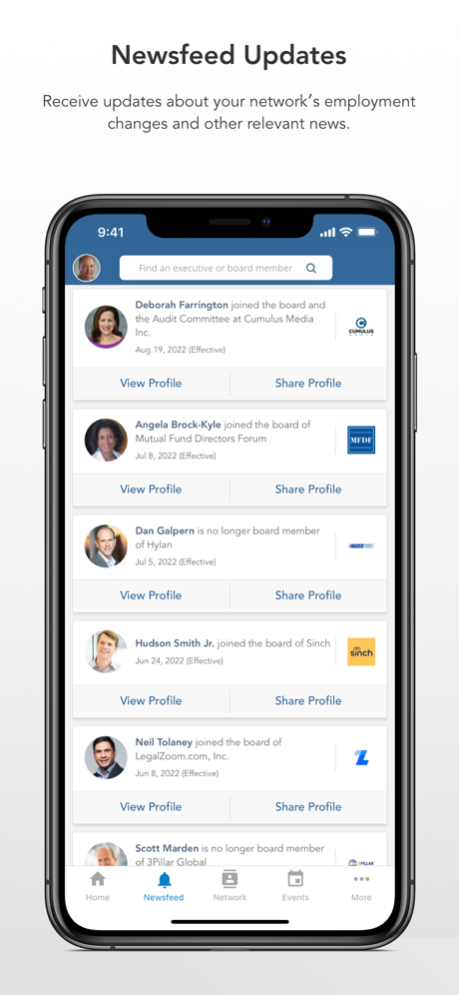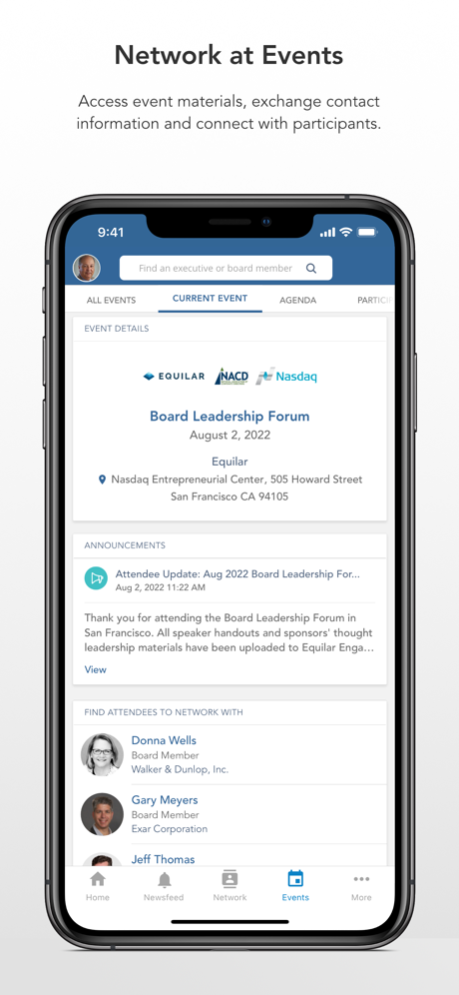Equilar 5.4.10
Continue to app
Free Version
Publisher Description
Designed for iPhone
The Equilar app allows users to take networking to the next level. Individuals may connect with and search over 2.7M+ of executives and board members (who are typically not on social networking sites), and identify “who knows who” to navigate boardroom connections and tap new business opportunities.
Who should use the Equilar App?
Equilar is widely used by corporate executives, board members, investors, partners and other service providers to gain unprecedented insight into executive connections with nearly 20 years of boardroom relationship data.
Discover new opportunities
Search, follow and connect with more than 2.7M+ executives and board members. Identify past clients within your network who can serve as trusted referrals and help you win key opportunities. Research prospects' backgrounds by accessing over 600K company profiles and gain insights to engage in more targeted and meaningful conversations.
Stay updated with the newsfeed
Follow top executives and board members and receive automatic updates on board appointments, resignations and profile updates.
Network at events
If you are attending an event hosted by Equilar or one of its partners, the app also provides seamless access to the agenda and conference materials.
Apr 12, 2024
Version 5.4.10
- Bug fixes and enhancements
- Updated profile and experience layout
About Equilar
Equilar is a free app for iOS published in the Office Suites & Tools list of apps, part of Business.
The company that develops Equilar is Equilar. The latest version released by its developer is 5.4.10.
To install Equilar on your iOS device, just click the green Continue To App button above to start the installation process. The app is listed on our website since 2024-04-12 and was downloaded 1 times. We have already checked if the download link is safe, however for your own protection we recommend that you scan the downloaded app with your antivirus. Your antivirus may detect the Equilar as malware if the download link is broken.
How to install Equilar on your iOS device:
- Click on the Continue To App button on our website. This will redirect you to the App Store.
- Once the Equilar is shown in the iTunes listing of your iOS device, you can start its download and installation. Tap on the GET button to the right of the app to start downloading it.
- If you are not logged-in the iOS appstore app, you'll be prompted for your your Apple ID and/or password.
- After Equilar is downloaded, you'll see an INSTALL button to the right. Tap on it to start the actual installation of the iOS app.
- Once installation is finished you can tap on the OPEN button to start it. Its icon will also be added to your device home screen.